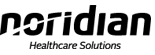Help
Noridian hopes providers/suppliers find this website helpful, easy to use, and current. We are committed to making our site equally accessible to all users, including those with disabilities and/or impairments which can include sight problems, hearing, mobility and cognitive impairments. We also recognize the broad range of technology that exists for the Web and works to serve those users with dial-up connections, older browsers and those using newer technologies such as web-enabled phones and PDAs.
Acronyms and Glossary – View Medicare acronyms of common terminology. Not all-inclusive
Alternate Format for Beneficiaries – CMS is committed to making the programs, benefits, services, facilities, information, and technology accessible in accordance with Sections 504 and 508 of the Rehabilitation Act of 1973. Access details
Bookmarking a Web Page – View instructions on how to set a webpage as a favorite for faster access in the future
Browser Requirements – View supported browser versions and access common browsers
Contact Us – View Customer Service Contact phone numbers and hours of operation
Customizing Noridian Site View – View details on changing change text size, magnifying your screen and changing text and background colors
File Formats and Plug-ins Help – View a list of file types used on the website and information on getting the plug-ins
Keyboard Shortcuts – View and create keyboard shortcuts
Privacy Policy/Terms – Noridian takes your privacy very seriously. We actively protect the privacy of all who use our Website. Personal information is not required to visit our site
Search Tips – View tips for searching the Noridian website
Site Map – View listing of primary and secondary website contents. Help and Contact information also available
Last Updated Nov 15, 2018